In this Power BI tutorial, you’ll learn how to lock down your data model using Object-Level Security (OLS). Not to be confused with Row-Level Security, OLS doesn’t simply hide rows of data from the end user. OLS instead hides whole tables or columns!
In the video, we decide to hide an entire column pertaining to sales revenue. From then on, the end user will not be able to see this column in their report, nor will they be able to see any measures that rely on the column! It’s important to note that this security applies when the user views the report, when the user analyzes the model with Analyze in Excel, and when the user connects to the dataset within Power BI Desktop. It completely hides the restricted columns/tables/measures, almost as if the items don’t exist at all!
I hope you enjoyed learning this advanced trick! If you liked it, make sure to check out my Training courses here. All memberships grant you access to a live SQL Server database to practice Power BI!
Parker Stevens
Parker is the creator of the BI Elite YouTube channel, a community of over 30,000 students learning Power BI, DAX, and Power Query. He is a Microsoft Data Platform MVP for his work with Power BI and continues to provide elite Power Platform training courses to help data analysts, BI developers, and citizen dashboard creators reach their goals. Parker is committed to producing high-quality training content that is also extremely cost-effective, to ensure that the largest amount of users can benefit from the content. Training courses located at https://training.bielite.com/